What is Bybit? Table of Contents
- What is Bybit?
- Why Crypto Investors choose Bybit?
- How to register on Bybit?
- How to deposit/withdraw funds on Bybit?
- Available Types of Investment on Bybit
- How to open/close a position on Bybit?
- What are the fees and commissions charged on Bybit?
- How to Navigate Bybit’s New Assets Page?
- How to make a deposit via Fiat Gateway on Bybit?
- How to "quickly buy coins"?
What is Bybit?
Founded in March 2018, Bybit is one of the fastest-growing cryptocurrency derivatives exchanges, with more than 1.6 million registered users.
Adhering to the “user-centric” philosophy, Bybit has created a safe, efficient, fair and transparent trading environment, and is committed to providing users with a professional, intelligent, convenient and innovative trading experience.
7*24 hours of multilingual customer service, to provide users with more timely help and support.
Currently, the platform’s online trading products include reverse perpetual contracts (BTCUSD, ETHUSD, XRPUSD, EOSUSD) and forward perpetual contracts (BTCUSDT, ETHUSDT, BCHLINK, LINKUSDT, LTCUSDT, XTZUSDT, ADAUSDT, DOTUSDT, UNIUSDT, AAVEUSDT, SUSHIUSDT), XEMUSDT, XRPUSDT, DOGEUSDT) and reverse delivery contracts (BTCUSD quarterly and ETHUSD quarterly).
The founding team of Bybit is composed of senior blockchain investors and senior executives in the traditional financial field.
The core members of the R&D team are world-renowned technical experts in the Internet and financial fields.
Go to Bybit’s Official Website
Why Crypto Investors choose Bybit?
Bybit always listens, cares and thinks forward.
Bybit hopes that they can continue to innovate by integrating the advantages of cryptocurrency and the traditional financial industry.
Through excellent platform capabilities and professional design concepts, Bybit provides all users with the safest, most efficient, fair and transparent trading experience in the industry.
- Intelligent trading system
- One-click stop profit and stop loss and support custom strategy settings, not to miss the trading opportunity.
- Global market depth
- Global BTC perpetual contract market leader.
- Cold wallet system
- Layered deterministic cold wallet system to ensure user safety.
- High-availability matching engine
- Self-developed transaction matching engine with a peak value of 100,000 transactions per second.
- Real mark price
- Put an end to malicious pins and ensure fair and just transactions.
- Extremely fast data update every 20ms
- Support a variety of powerful API interfaces to meet high-frequency trading strategies.
- Eliminate downtime for maintenance
- Hot update and gray release throughout the whole process, up to 99.99% system availability throughout the year.
- Perfect customer service system
- 7*24 hours online communication, respond to your suggestions and questions all the time.
How to register on Bybit?
Open the link to Bybit’s official website.
Bybit registration currently only supports mobile phone numbers and email registration in non-restricted areas (for restricted areas, please refer to the Bybit terms of service.)
At present, Bybit supports perpetual contract transactions in mainstream currencies.
Forward contracts support: BTCUSDT, ETHUSDT, LINKUSDT, LTCUSDT, XTZUSDT; Reverse contract support: BTCUSD, ETHUSD, XRPUSD, EOSUSD;
How to buy coins (Cryptocurrencies) on Bybit?
Click “Quick Buy Currency” at the top of the transaction page, you can choose the currency you want to buy.
This service is provided by a third-party service provider partnered with Bybit to provide real-time quotations for everyone.
You can choose multiple currencies to buy currency transactions to ensure that you have enough margin to use when you conduct digital currency transactions.
How to deposit/withdraw funds on Bybit?
After registration, Bybit can click on the account name in the upper right corner and select “My Assets”.
In this interface, you can select the currency to be traded, and then select “recharge”, “withdraw” and other operations.
Bybit especially adopts a layered cold wallet system, which manually reviews the withdrawal of coins three times a day, which greatly guarantees the safety of users’ funds.
Note that you must be more careful during this operation because whether you are recharging or withdrawing if you enter the wrong wallet address, it will cause the loss of assets.
Log in to Bybit’s Client Portal
Available Types of Investment on Bybit
There are forward contracts and reverse contracts currently online, and reverse contracts are supported by reverse contracts: BTCUSD, ETHUSD, XRPUSD, and EOSUSD are each worth $1.
The purchase and sale contract does not use the U.S. dollar itself, but a margin denominated in digital currency.
Reverse contract, also known as a currency-based contract.
Traders need to confirm the amount of USD traded first and then use the base currency (such as BTC, ETH) to calculate the margin, profit and loss.
If a trader wants to trade in a Bitcoin contract, he must use Bitcoin as his base currency, and if he trades in an Ethereum contract, he must hold Ethereum.
The forward contracts include BTCUSDT, ETHUSDT, LINKUSDT, LTCUSDT, XTZUSDT perpetual contracts, and each contract is worth 1 USDT.
The USDT contract, also known as the forward contract, is commonly known as the U standard/gold standard.
The forward contract margin adopts USDT; the USDT contract has the following characteristics: the margin calculation and profit and loss calculation of the USDT forward contract are more intuitive than the reverse contract.
When trading a 1BTC contract, the price fluctuates by 100USDT, and the trader has a profit/loss of 100USDT, and the profit and loss are proportional to the USDT curve.
As you can see from the above picture, there are still trading activities in the forward contract, and the handling fee is 30% off. So cost-effective, don’t come to experience the experience.
Taking the current price of 3600 USD per BTC as an example, if 1 BTC is recharged in the account, shorting 3,600 contracts is equivalent to holding 3,600 US dollars in a short position, and not opening any position is equivalent to holding 1 BTC spot. Only when the number of short contracts is greater than 3,600, the price decline will generate real profit. Correspondingly, when holding any long position greater than 0, you can get more coins when it rises.
Go to Bybit’s Official Website
How to open/close a position on Bybit?
Select the number of leverage multiple contracts, and then click the green button to open a position at the market price. If you need limit orders and condition orders, you also need to enter prices and conditions. At the same time, you can set up one-click stop-profit and stop-loss functions when opening a position, which greatly protects your trading risks.
After opening a position, the position will be displayed in the position area. You can also purchase the ” mutual protection ” service to escort your transactions.
Note that only under a positive contract can you hold both a long position and a short position at the same time. Under reverse contracts, you can use ” mutual protection ” to help you realize long and short two-way positions. ( Click to learn about mutual protection )
What are the fees and commissions charged on Bybit?
Commission refers to the fee charged as a percentage of the contract when opening and closing a position. Providing liquidity means that a limit order is executed, and withdrawing liquidity means opening or closing a position at the market price.
The fee rate refers to the funds paid by a certain percentage of the contract quantity every 8 hours for the long-short or short-to-long perpetual contract.
Miner fees refer to the fees charged for depositing and withdrawing coins. The amount is very small and is not charged by percentage but by the number of times.
In addition, in the help center, you can learn a lot of knowledge about blockchain and contract transactions, which is also worth reading. Risk limits, technical analysis, and insurance fund knowledge are posted very much, and they are simple and easy to understand.
Find out more about Bybit’s Fees
How to Navigate Bybit’s New Assets Page?
The following are the functions and logos provided by Bybit’s new asset page.
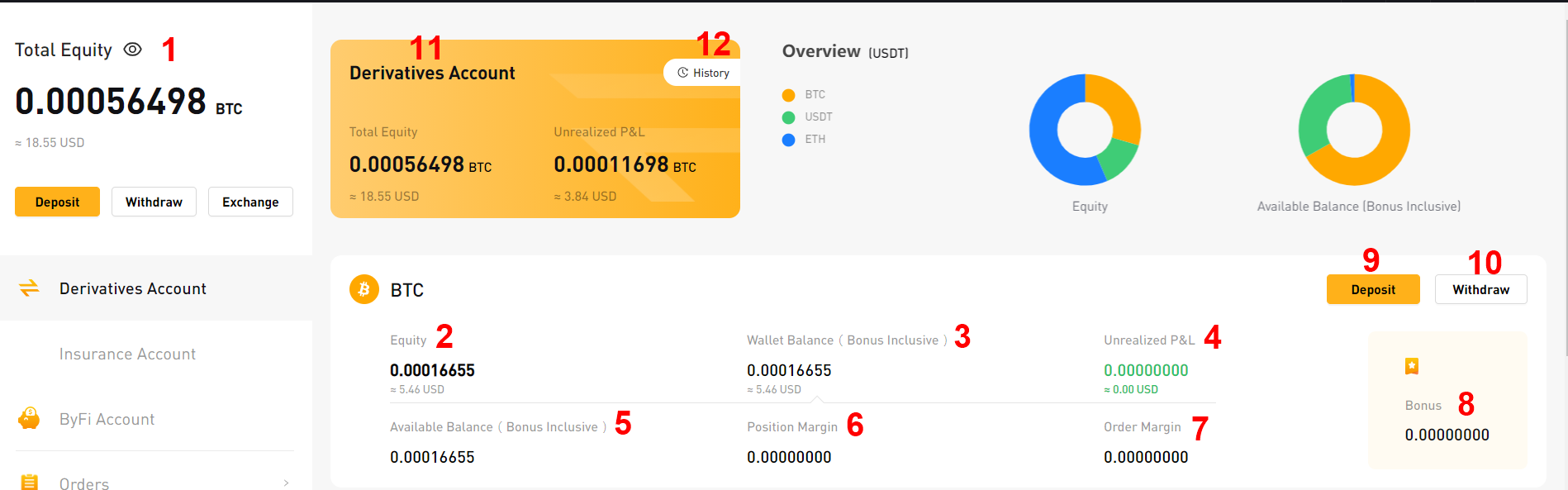
1. Total Assets
Shown here is the total value of assets under all (same user) different accounts, including contract accounts, ByFi accounts, and the outstanding profit and loss of all positions (please refer to point 4).
The total assets will be displayed in BTC. The personal net value of each asset is first converted to USD according to the index price of the platform and then converted back to its equivalent BTC value.
2. Assets
The net asset value of the underlying asset is displayed here. Take a BTC account as an example. Here you can view all your BTC assets, including the outstanding profit and loss of all positions (please refer to point 4).
3. Wallet balance (including experience gold)
This shows the current initial balance of your account, including all experience gold balances, and does not include any unresolved profit and loss (please refer to point 4). The balance will be updated in real-time with each completed order on the account.
4. Open profit and loss
Open profit and loss here is the total value of the open profit and loss of all positions under the current asset. Users should note that the open profit and loss on the asset history page are calculated based on the market price, not the latest market price (LTP). In more extreme cases, the liquidation will be triggered when the market price reaches the liquidation price of the position.
For more details on profit and loss calculation, please refer to the two articles on Profit and Loss Calculation (Reverse Perpetual) and Profit and Loss Calculation (USDT Perpetual).
5. Available balance (including experience funds)
The available balance of assets that can be used to place orders is displayed here, and the balance will be updated in real-time.
6. Position Margin
The total margin used by the current asset’s position is displayed here.
7. Entrusted Margin
The amount shown here is the amount of margin reserved for the current active entrustment from the wallet balance. When the activity order is canceled, the margin will be returned to the available balance (see point 5). Note: Placing or canceling an order will not cause any changes to the wallet balance.
8. Experience gold
The balance of experience gold in your account is displayed here.
9. Recharge
You can click the “Recharge” button to view the recharge address of the relevant asset.
10. Withdrawal
If you want to withdraw coins, you can click the “Withdrawal” button. Note: Experience funds cannot be withdrawn.
11. Contract Account
Here is an overview of the total assets of your contract account and outstanding profit and loss. Assets under other accounts will not be listed here (such as ByFi accounts, etc.).
12. History
You can click on “History” to view the historical data records of your asset deposit, withdrawal, exchange, and daily closing profit and loss. The record will be updated every day at 12 o’clock in the morning (UTC).
Go to Bybit’s Official Website
How to make a deposit via Fiat Gateway on Bybit?
Before we learn more about QuickBuy Coins, users should note that this service is only provided by a third-party payment service provider, and Bybit will not provide or process this service in any way.
How to “quickly buy coins”?
Click the “Quick Buy Coin” option at the top left of the homepage. After entering the “Quick Buy Coins” page, you can buy coins from the upper left of the page.
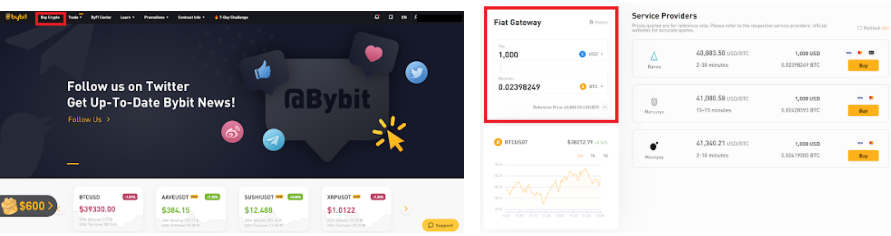
Step 1: Choose the currency of payment. Click “USD” to display the drop-down menu.
Currently, 59 legal currencies that support the quick purchase of coins and deposits are AUD, BGN, BRL, CAD, CHF, COP, CZK, DKK, DOP, EGP, EUR, GBP, HKD, HRK, IDR, ILS, INR, JOD, JPY, KES, KRW, KWD, LKR, MAD, MXN, MYR, NGN, NOK, NZD, OMR, PEN, PHP, PKR, PLN, RON, RUB, SEK, SGD, THB, TRY, TWD, UAH, USD, VND, ZAR, ARS, AZN, CLP, CRC, GEL, HUF, KZT, MDL, NAD, UYU, QAR, SAR, AED, and UZS.
You can check the purchase limit of each currency in the input box. Taking US dollars as an example, the minimum purchase amount is 20 USD and the maximum purchase amount is 15,000 USD.
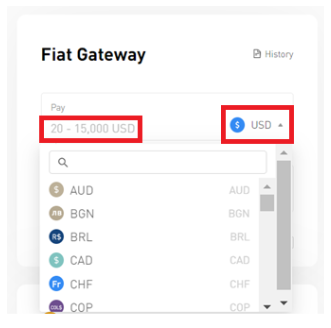
Step 2: Choose the cryptocurrency currency you want to receive in the Bybit wallet. Currently, only BTC, ETH, and USDT are supported.
Step 3: You can enter the recharge amount of fiat currency or encrypted currency (such as 1,000 USD or 0.1 BTC) according to your personal needs.
In addition, you can view the reference price at the bottom right of the page.
Step 4: Choose a service provider.
According to the fiat currency and cryptocurrency selected by the user, the providers that provide the corresponding service will be displayed in the list. For example, if you want to buy BTC in US dollars, a total of four service providers (Mercuryo, Moonpay, Simplex, and Banxa) will be displayed in the list. They will be ranked from top to bottom at the best exchange rate.
The following information will also be displayed in the list of service providers:
- The name of the service provider.
- The reference quotation and the estimated plan transfer time.
- The estimated amount of convertible cryptocurrency.
- Supported payment methods and their respective “Buy” button or “Check price” button.
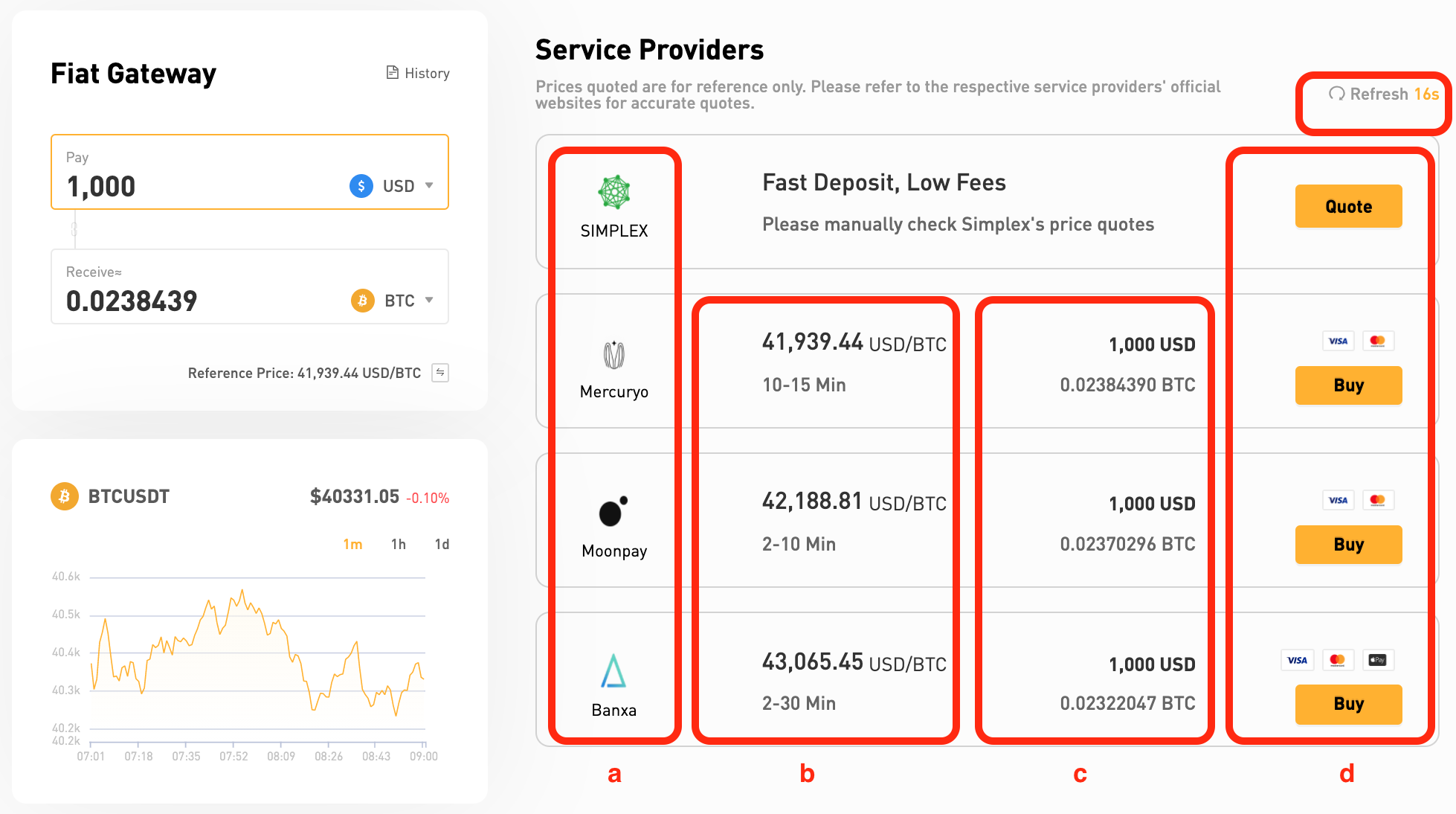
Now, manually click the “Check Price” button to view Simplex’s quotation
Step 5: After clicking the “Buy” button, an information window will pop up on the page. Please make sure you understand and agree to the disclaimer, check “I have read and agree”. After clicking “OK”, you will be taken to the official website of the third-party service provider.
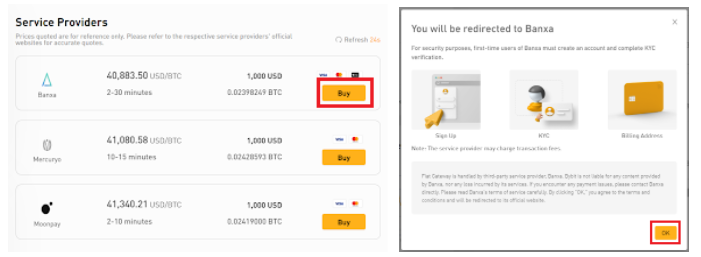
If you are using the Bybit platform for the first time, please create an account and complete KYC verification.
After successfully buying coins, you can click “History” to view the transaction history.
Visit Bybit’s Official Website
Please check Bybit official website or contact the customer support with regard to the latest information and more accurate details.
Bybit official website is here.
Please click "Introduction of Bybit", if you want to know the details and the company information of Bybit.


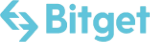


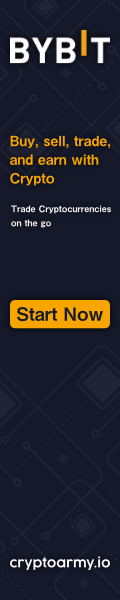
Comment by jetonwhy
February 16, 2025
Anyone else finding it weird that Deriv only allows deposits through Jeton and not bank transfers? They’ve removed crypto too, so now it’s just cards and Jeton. Kinda frustratin...