
Zoomex launched a P2P trading platform on Zoomex, enabling users to buy cryptocurrencies with other users on a secure peer-to-peer platform and trade at some of the best, mutually agreeable prices!
Zoomex P2P Platform is now available
Zoomex fam, the good news you have been waiting for is here!
Want to connect directly with sellers of cryptocurrencies? Take no more chances because Zoomex’s P2P platform is here.
Zoomex is happy to announce that Japanese Yen (JPY) / US Dollar (USD) / Ruble (RUB) / Ukrainian Hryvnia (UAH) and Nigerian Naira (NGN) now support P2P transactions.
For those of you who are not familiar with what a P2P platform stands for or what Zoomex’s platform can do for you, here are the features of the P2P platform.
- A detailed introduction to the P2P platform
- Zoomex’s P2P platform facilitates transactions between users at the best mutually agreed prices.
- Buy Cryptocurrency Instantly
- On Zoomex, users, whether they are experienced cryptocurrency users or curious about cryptocurrency, will enjoy the ultimate P2P experience; set up and customize orders and complete them at lightning speed in the most secure trading environment trade. Easily accessible on both the app and PC, quickly find exact matches within Zoomex’s community of users.
- Zero transaction fees
- What’s more, you don’t need to pay any platform fees. You get matched with the seller you need, and your only costs are the exchange rate and your time. No complicated calculations, how much money you end up with after subtracting the part that usually goes to billing. More cryptocurrencies for you and all!
- Purchases as low as $2
- Your transaction amount does not need to be large. Buy as much as you need, no questions asked.
- Connect buyers everywhere
- Trade at the best prices Zoomex is home to the community of cryptocurrency traders who all have different cryptocurrency needs. You’ll find users ranging from low-risk traders to those who are confident in taking higher risks, from those who like to trade small to those who make big money on every trade, and many more. Likewise, you’ll get access to the strong and dynamic P2P community and be matched with the best sellers based on personalized requirements – all the best deals in one place.
- 2 minutes quick verification
- Ensuring the security of your transactions is the top priority. For any transaction involving more than $1,000, you will need to pass KYC verification. For Zoomex, keep your transaction safe. And cultivating a trusted P2P environment for the users comes first.
Go to Zoomex’s Official Website
How to buy coins on Zoomex P2P platform?
If you are a buyer, this step-by-step guide will help you complete your first P2P transaction on Zoomex.
Step 1: Click Quick Buy Coins –> P2P on the navigation bar.
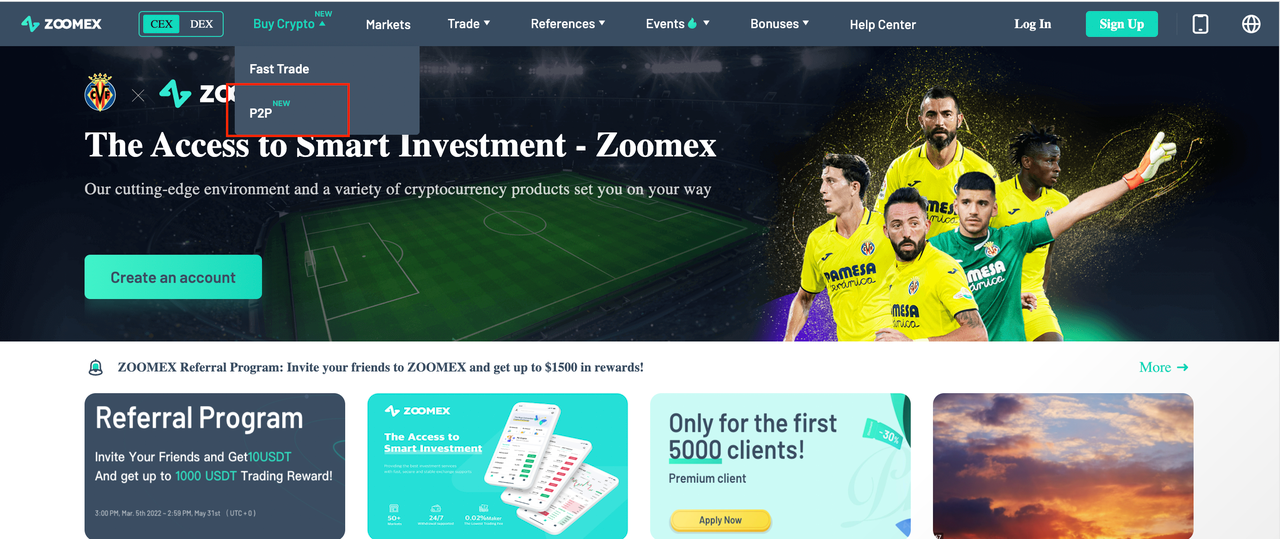
Step 2: Enter the purchase information
You can enter the purchase information according to the transaction needs, including quantity, legal currency type and payment method, and screen advertisers on the purchase page
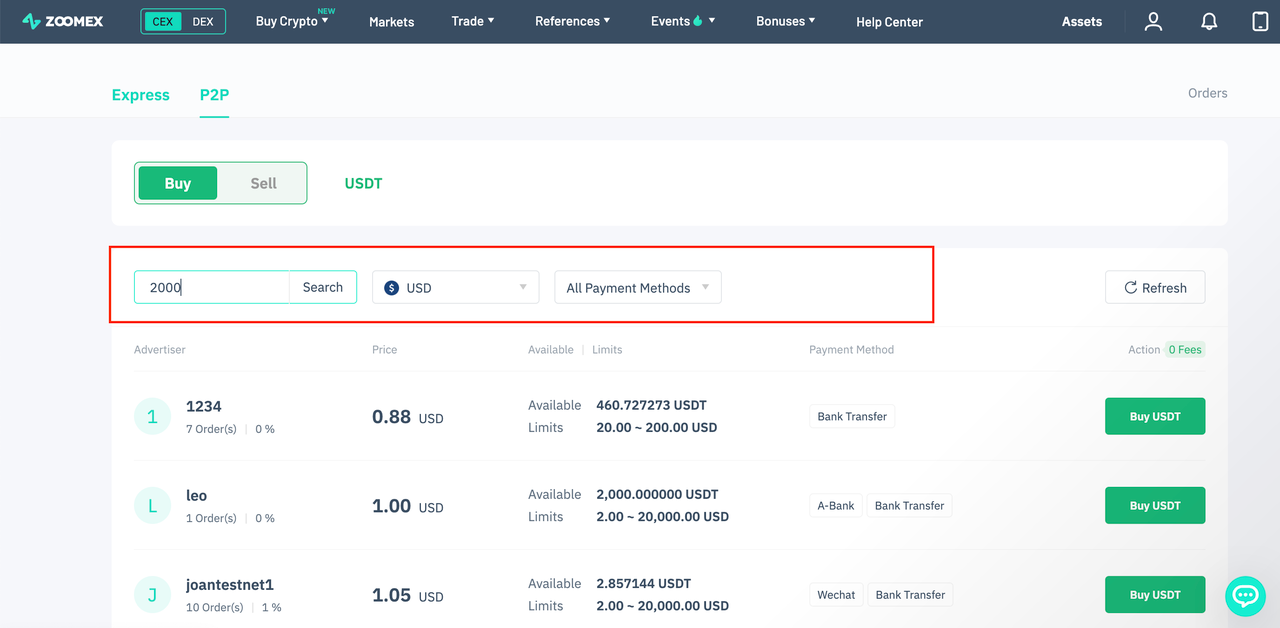
Order quantities and percentages shown in the Advertiser column refer to:
- Number of orders made in the last 30 days
- Order fulfillment rate in the last 30 days
- In the limit column, the advertiser sets the maximum and minimum transaction limits for each order advertisement, denominated in legal currency.
- The payment method column displays the payment methods supported by your selected ad.
Step 3: Choose your favorite ad and click to buy USDT.
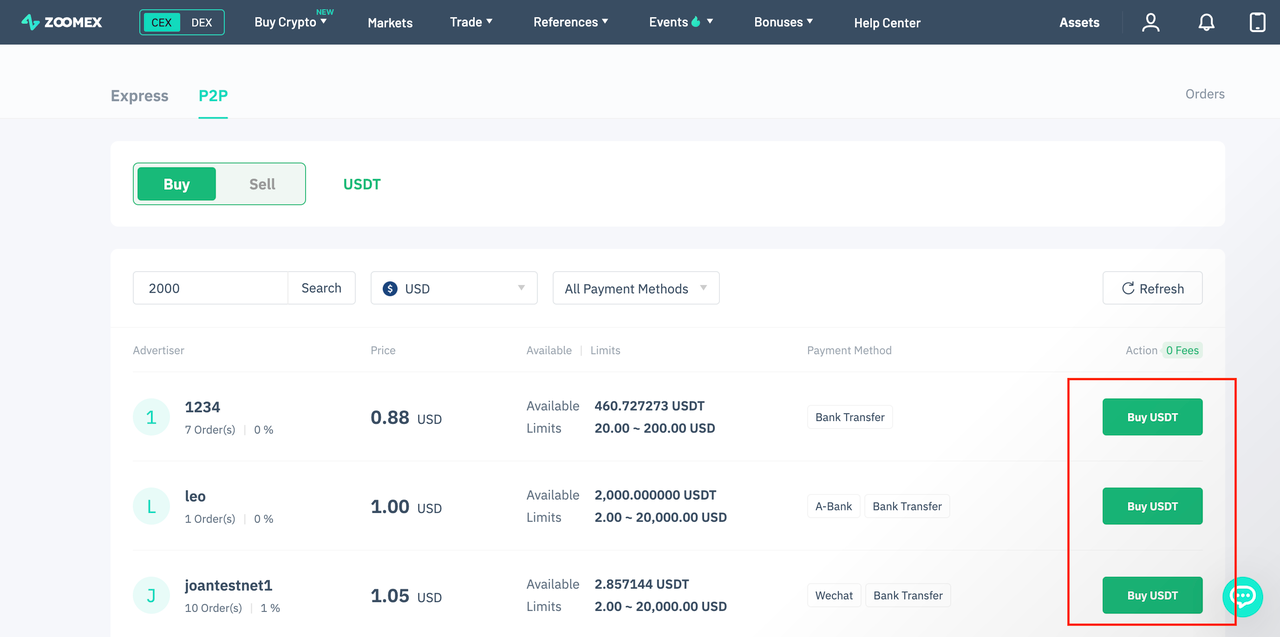
Step 4: Enter the amount of fiat currency you want to pay.
Or the amount of tokens you want to receive , and click Buy to proceed to the next step.
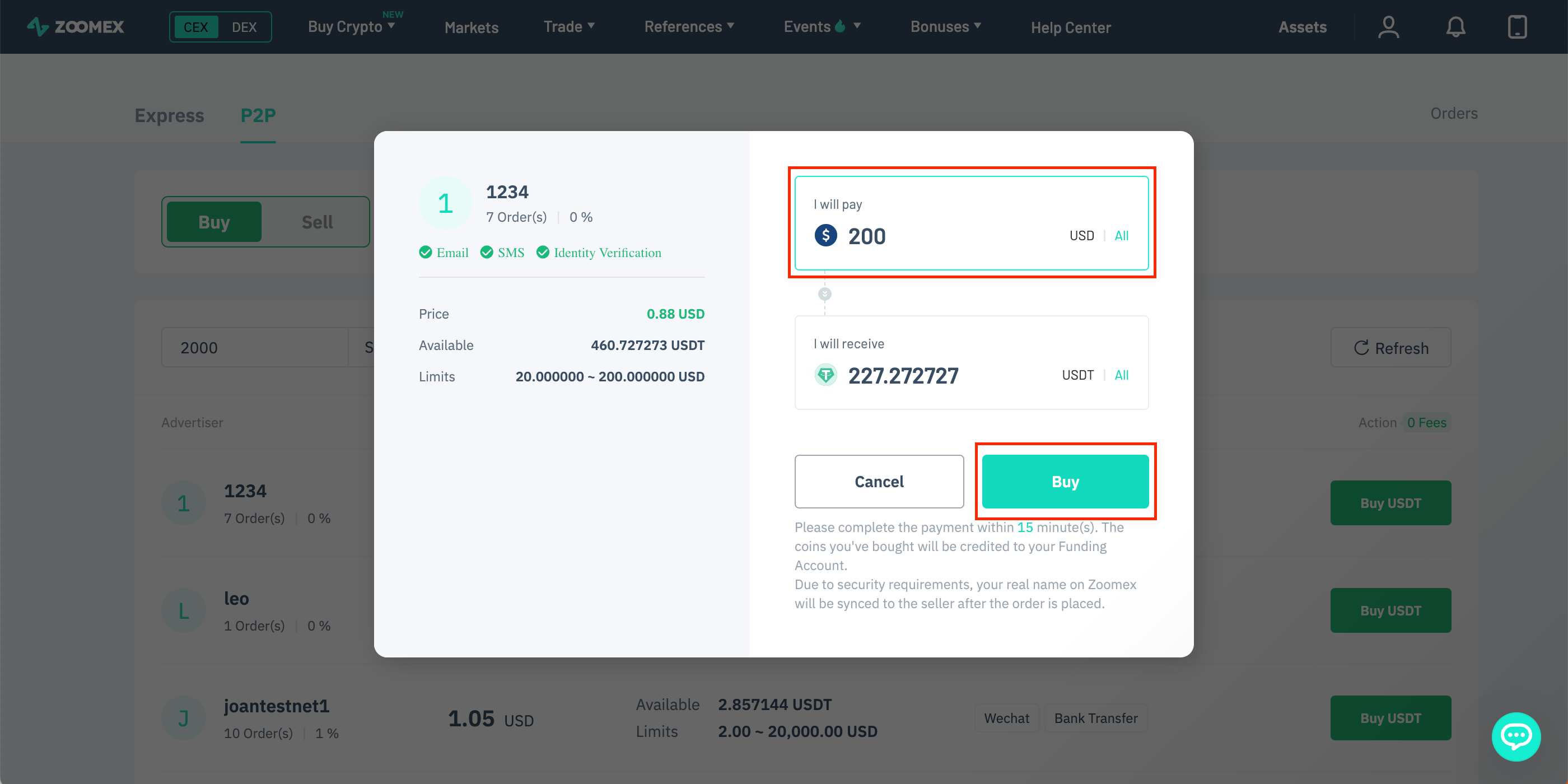
You will be redirected to the order page and have 15 minutes to transfer the money to the seller’s bank account. Please verify that all order details are correct before proceeding to the next step.
In Zoomex P2P, both buyers and sellers enjoy zero transaction fees. However, the trader may need to pay the payment service provider a fee depending on the selected payment method.
Step 5: After you complete the payment, click I have completed the payment.
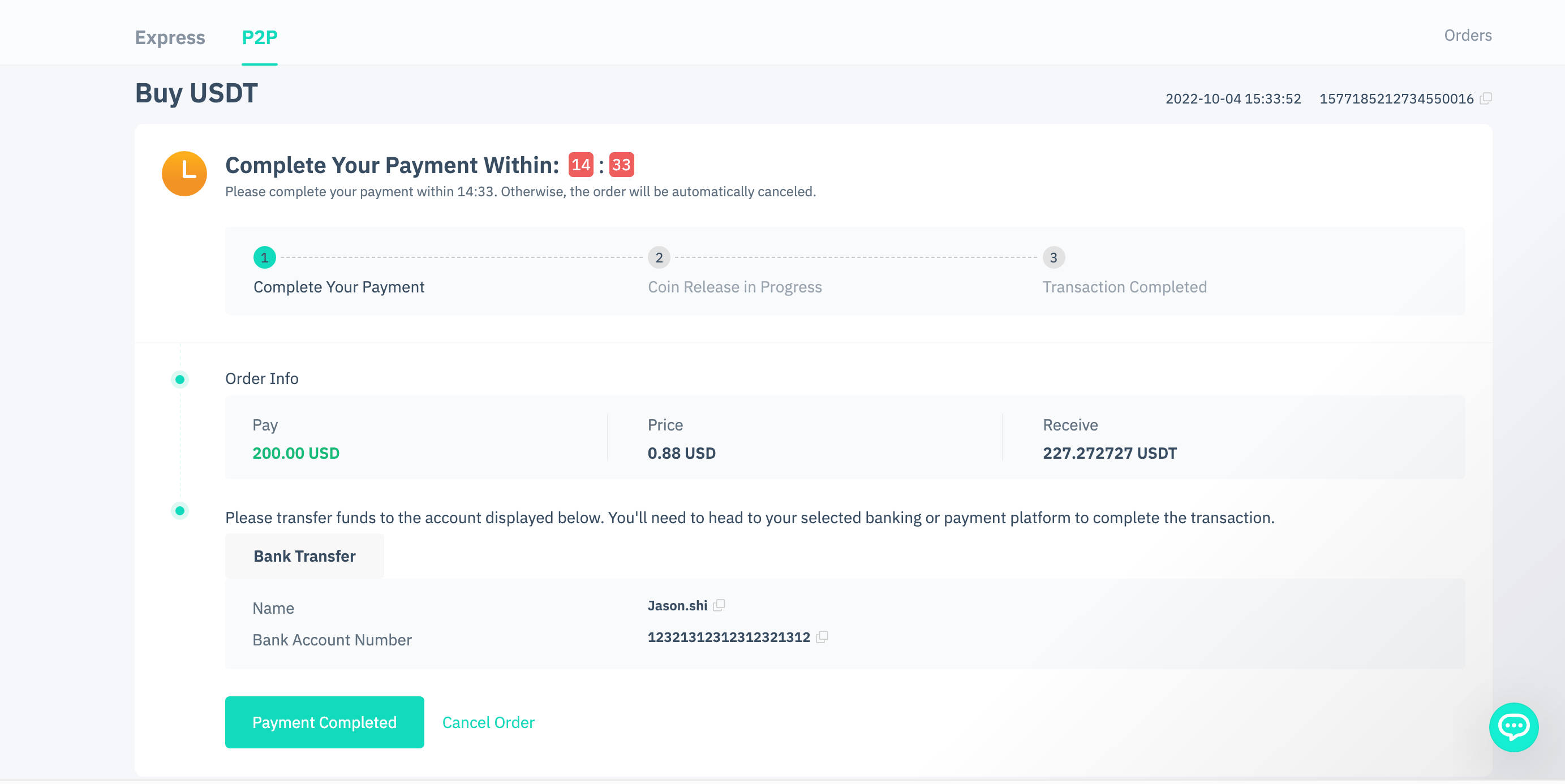
Step 6:
- After the seller has successfully released the currency you purchased, you can click View Assets to view your asset details and your transaction records. You can also check the status of your order in P2P Order History.
- If the seller fails to issue tokens within 10 minutes, you can click Submit Appeal.
Zoomex’s customer service team will contact you. During this time, please do not cancel the order unless you have received a refund from the seller.
If you encounter any order problems, you can log in to the Zoomex website, click the “Customer Service” button in the lower right corner, contact Zoomex customer service by email, and send an email to support@zoomex.com.
For efficient resolution, please provide your UID, P2P order number and any applicable screenshots.
Please check Zoomex official website or contact the customer support with regard to the latest information and more accurate details.
Zoomex official website is here.
Please click "Introduction of Zoomex", if you want to know the details and the company information of Zoomex.





Comment by cryptoloversofxm
February 19, 2025
I just saw that XMTrading now supports cryptocurrency deposits and withdrawals. No fees, instant transactions, and up to $30K per month. Each deposit gets a unique wallet addres...